ProctorU Course Setup: Term Prep Process
Navigation Menu
NOTE: Instructional Designers and Instructional Design Assistants using the ProctorU scheduling system are only responsible for the tasks listed on these pages. All other ProctorU-related requests should be sent to CITL-ProctorU@illinois.edu.
- Confirm exam availability, conditions, and classroom scheduling arrangements
At least two weeks before the class opens, contact the instructor regarding the following:
- Are there any changes to the previous exam conditions (e.g., open/closed book, calculators allowed, etc.--see ProctorU scheduling system for previous exam conditions)?
- Confirm availability period for ProctorU exam/exams (1st to last possible start time--usually this is the same availability period from the last iteration listed in the ADF)
- Ask instructor to contact his/her departmental classroom scheduler to arrange classroom space for arranged and conflict exam dates.
- Create the Exam in the ProctorU scheduling system.
For step-by-step instructions, see ProctorU Scheduling System: Creating Exams.
- Update exam time, date, and location information in the course
(e.g., on Syllabus, Exam Information and Exam Preferences pages). Change "TBD" to actual time, date, and location when this information has been confirmed (see Step 1 above).