

NOTE: Instructional Designers and Instructional Design Assistants using the ProctorU scheduling system are only responsible for the tasks listed on these pages. All other ProctorU-related requests should be sent to CITL-ProctorU@illinois.edu.
If the instructor has given approval for a student to take an exam outside the Exam Window that was initially set up for the exam, please follow the procedure below:
IMPORTANT: Exceptions can only be created if ALL of the following conditions are met:
NOTE: If you are setting up exceptions for multiple students, but some of the changes do not apply for all of the students, this will need to be made clear in your message to ProctorU.TO: passwords@proctoru.com
SUBJECT LINE: Create exam exception: ENGL 104 / MACS 104: Intro. to Film (Jane Teacher) - Final Exam
ProctorU,
Please create an exception exam for the following students:
- John Jackson - jackson1@illinois.edu
- Jane Smith - smith1@illinois.edu
The title of the original exam is: ENGL 104 / MACS 104: Intro. to Film (Jane Teacher) - Final Exam
Please set the exam window to run from 2/5/2015 8:00 AM to 2/5/2015 10:00PM.
There will be no changes to the exam rules for this exception.
Please allow for extended testing time for John Jackson, 120 minutes.
Thank you,
Dan
Hello John Doe,
You have an upcoming test: CHLH 101: Intro. to Public Health (Jane Teacher) - Midterm 1
You need to schedule and take your exam before 2014-11-22 at 7:30PM CST.
You can log in at https://go.proctoru.com with your username and password. Your username is johndoe. If you don't remember your password, you can reset it here: http://go.proctoru.com/password_resets/new
Please login at your earliest convenience to schedule your exam.
Please call ProctorU at 925-273-7588 or email help@proctoru.com if you have any questions.
Good luck on your exam!
I’ve made arrangements so that [[STUDENT NAME]] may now schedule [[EXAM NAME]] within the authorized exception period ([[INSTRUCTOR-AUTHORIZED EXCEPTION PERIOD]]).
IMPORTANT: the student must complete the following instructions within 24 hours to schedule the exam:
- Login to ProctorU at http://proctoru.com/illinois (no phone call needed).
- A listing showing the exam will appear.Click the schedule button for that exam, and time listings within the authorized exception period will appear.
- Select the time and schedule an appointment for that time.
- After you schedule an appointment, you will be taken to a page explaining the exam fees.
- Select the option to Make a Payment and enter your billing information.
- Click the Submit button, and you will see a notice that reads Reservation created. On your ProctorU account page you will also see the word Scheduled next to the exam appointment.